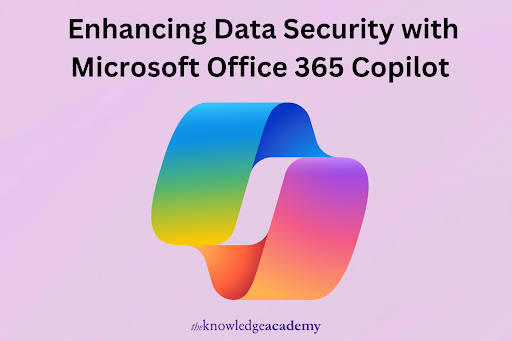Both effective workflows and data security are critical in today’s world. Along with enhancing productivity, Microsoft Office 365 Copilot strengthens data security thanks to its integration with cutting-edge AI technology. To properly use these features, companies must have adequate Microsoft 365 Training. This course equips users to make the most of Copilot’s sophisticated capabilities, guaranteeing improved teamwork and strong security. Read on to find out more on how Copilot enhances data security.
Table of Contents
- Key Security Features of Office 365 Copilot
- Integrating Copilot into Your Data Security Strategy
- Conclusion
Key Security Features of Office 365 Copilot
Data Encryption
Office 365 Copilot guarantees encryption of all data processed through its systems both during transit and at rest. Preventing unwanted access and shielding data from possible cyber dangers depend heavily on this encryption. Sophisticated encryption standards used by Copilot guarantee the security of private data wherever it is kept.
Secure Authentication Protocols
Users of Copilot must go through safe authentication procedures to enjoy its features. This covers multi-factor authentication, which requires further user verification to allow access, adding another level of protection. Particularly crucial is this function in preventing identity theft and illegal access to private information.
Compliance with Regulatory Standards
Major regulatory requirements including GDPR and HIPAA are ensured to be met by Microsoft using Office 365 Copilot. Businesses that manage sensitive data need to be compliant since it gives them the guarantee that Copilot complies with stringent data protection laws. Data breaches and non-compliance penalties are dangers mitigated in part by this compliance.
Real-Time Monitoring and Alerts
Copilot is equipped with real-time monitoring tools that follow and examine actions to spot any unusual behaviour. Instant notifications produced by the system in the case of a possible security danger enable IT teams to act right away. This preventive strategy lessens the effects of security occurrences and helps to stop data breaches.
Advanced Threat Protection (ATP)
It offers an extra line of protection against advanced threats including malware, phishing, and zero-day exploits. With its ongoing monitoring and analysis of email attachments, URLs, and other data for possible threats, ATP helps stop security breaches before they start.
Data Loss Prevention (DLP)
Office 365 data loss prevention policies Across Office 365 applications, Copilot helps businesses find, track, and safeguard critical data. DLP detects and stops the transfer of sensitive content, such financial information or personal identity details, therefore ensuring that private data is not shared improperly.
Conditional Access Policies
Conditional Access policies let managers decide who can access Office 365 Copilot and how. Conditions depending on user location, device compliance, and risk level may be included in these policies. Organisations may lower the possibility of security breaches and stop illegal access by imposing certain standards.
Information Rights Management
One function called information rights management limits who can view or change private information in emails and documents. IRM gives vital company data an additional degree of protection by guaranteeing that only authorised recipients can view protected content.
Integrating Copilot into Your Data Security Strategy
Custom Security Policies
Office 365 Copilot can be configured by businesses to better match their own security rules, therefore improving security. Organisations may guarantee that authorised staff members have access to important tasks and data handled by Copilot by setting up access controls and permissions.
Employee Training
To get the most out of Office 365 Copilot’s security benefits, it’s important to teach employees how to use it correctly and stress how important it is to follow security rules. Staff education on possible security risks and responsible usage of Copilot can greatly lower human error, a frequent source of data breaches.
Regular Audits and Updates
For security reasons, it is important to keep checking how Office 365 Copilot is being used and making sure that all of its components are up to date. Most of the time, regular updates come with fixes for security holes that hackers could use if they are not fixed.
Conclusion
Besides just improving productivity, Microsoft Office 365 Copilot is a powerful tool with cutting-edge security features to safeguard company data. Businesses can greatly improve their efforts at data protection by knowing about and using these security measures. With cyber threats always changing, including solutions like Office 365 Copilot into your security plan not only protects your data but also makes sure your company is resistant to future cyberattacks.
For more Microsoft courses visit The Knowledge Academy.
Stay in touch to get more updates & news on Tech Sky!